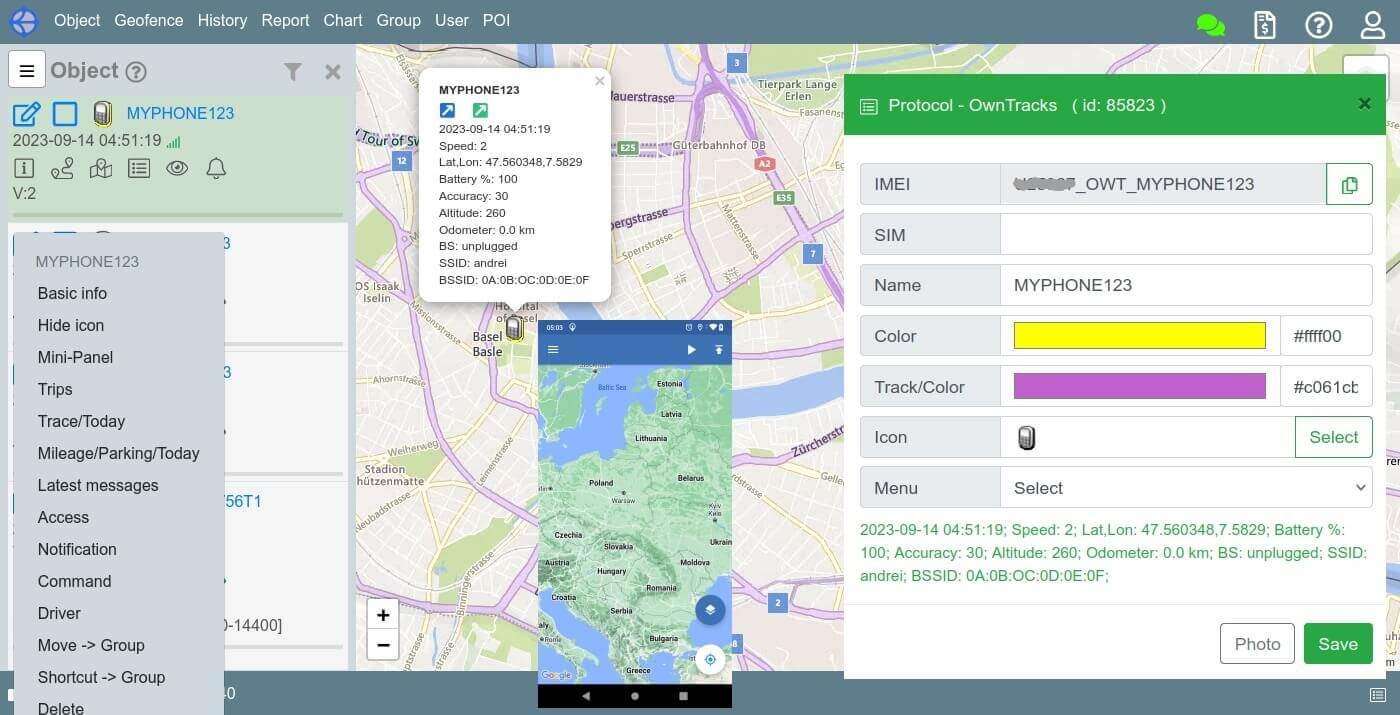OwnTracks
OwnTracks
To configure the application, you need to copy Username and set Password in the IoT/Settings panel.
Set these values in the Connection forms of the OwnTracks application as shown in the screenshot below.
Device ID must be unique within your service account.
The application can transmit and the service can receive information using both the HTTPS and MQTT protocols.
HTTP: in the Host field enter https://onebrella.eu:7734
MQTT: in the Host field enter onebrella.eu and Port 8701
When the first message is received, the service will create an object in the user's root group.
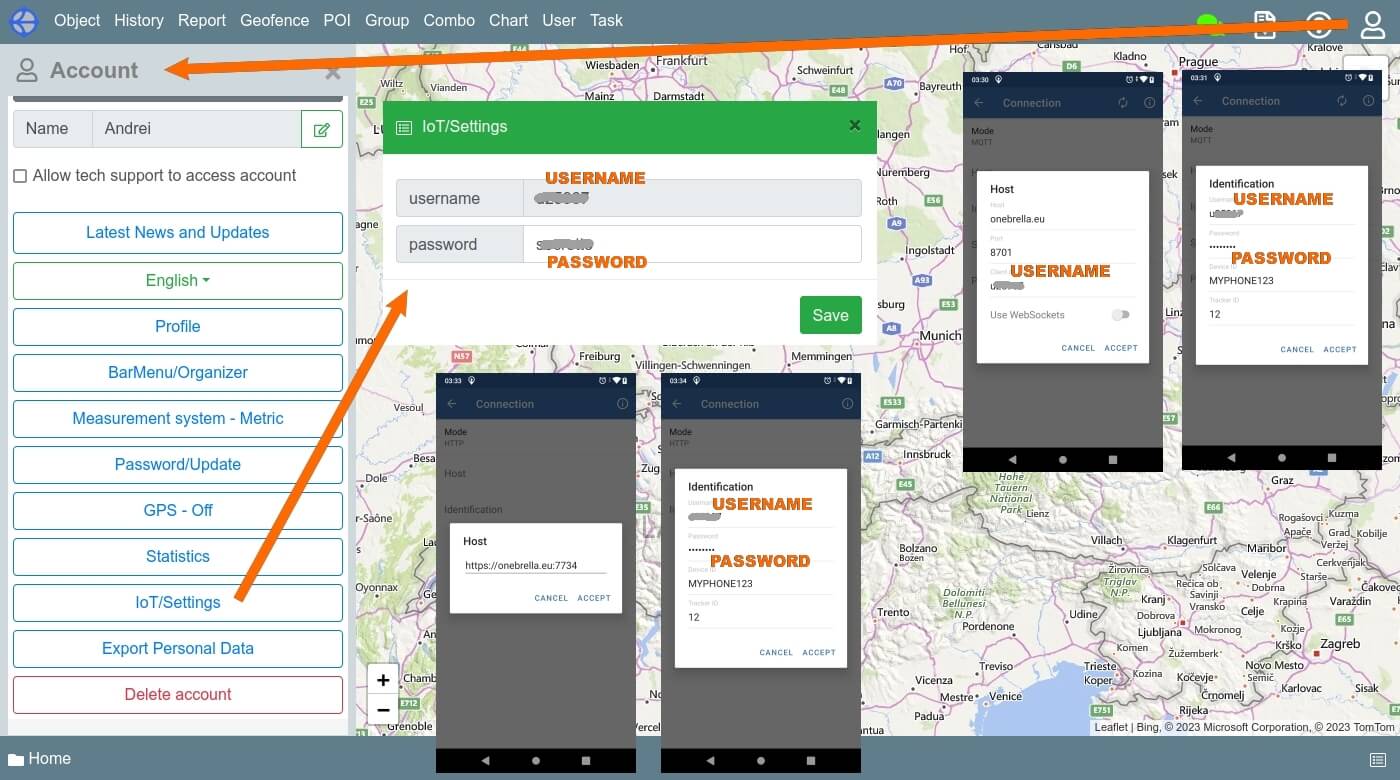
When creating commands, you must omit the curly braces at the beginning and end of the command body. When send a command, the service will add them automatically. Example:
Instead of command text
{"_type":"cmd","action":"reportLocation"}
Use
"_type":"cmd","action":"reportLocation"