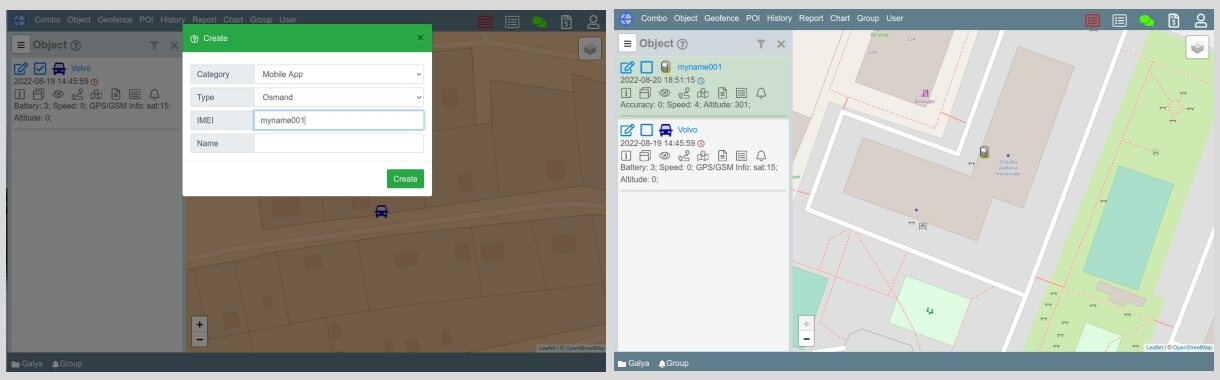OsmAnd
OsmAnd
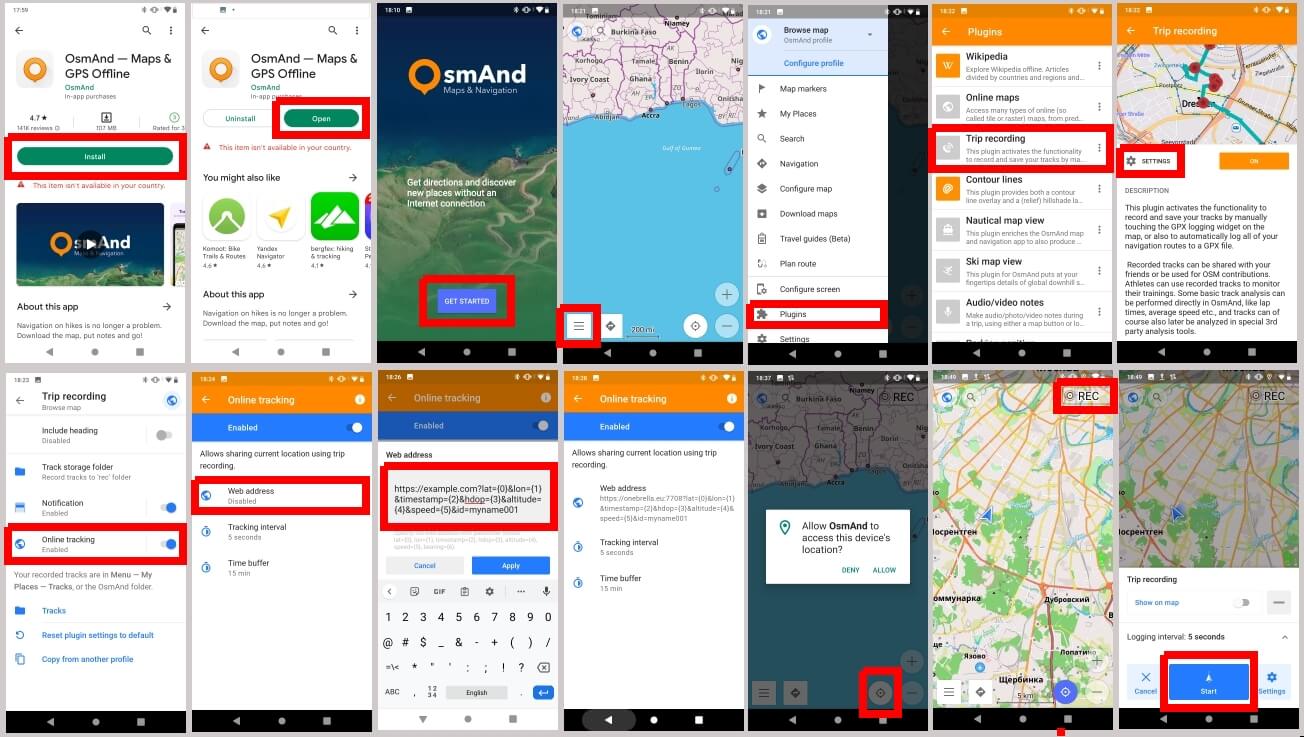
The screenshots above show how to configure the application to work with the service.
The Web address field needs to be edited:
Default value:
https://example.com?lat={0}&lon={1}×tamp={2}&hdop={3}&altitude={4}&speed={5}
change to:
https://onebrella.eu:7708?lat={0}&lon={1}×tamp={2}&hdop={3}&altitude={4}&speed={5}&id=myname001
That is, you edit the site address and add the id parameter to the end of the url. The id value must be unique. Examples: myname002, mycompany22, proj0003. The id parameter must contain only latin letters and numbers.
This id value will be used in the service as IMEI.
The screenshots below show adding an app to the service. After the app sends the information, you will see your device on the map.
OsmAnd app official site: https://osmand.net/