Search objects and shortcuts
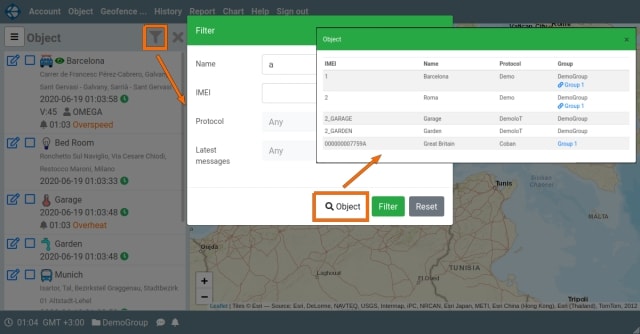
An additional button has been added to the filtering panel - "Search for objects". With this button, you can find in which groups the objects are located and in which groups there are shortcuts to them. The button is available only to the account owner (for sub-users, it is not available). This button is displayed only in the filtering panel of objects (in the geofence and POI filters it is not yet). Search options are similar to filter options. If the substring specified in the "Name" field is present in the object name, the object will be displayed in the search results panel. Search by IMEI is carried out by the exact match of the IMEI object with the value specified in the search panel. The protocol field displays all the protocols currently supported by the service.
And finally, you can search by the time the last messages from objects arrived (less than 10 minutes ago, less than an hour ago, ...). The search query is carried out by a combination of fields specified in the search fields as "AND" (conjunction).
Search results are displayed in a separate modal window. In the search results in tabular form are displayed: IMEI of the object; the name of the object; the protocol by which it works, and the group in which it is located. If the group is not current, then when you click on it, you are transferred to this group. If shortcuts are created for an object, then after the main group of the object the groups in which a shortcut is created for it are displayed. In this case, a link icon is inserted before the name of the group.