Custom buttons for frequently performed actions
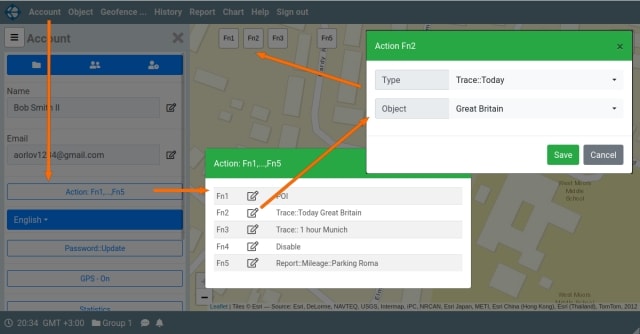
The service has the ability to configure and display functional user buttons. Custom buttons allow you to make work in mobile applications and on screens with low resolution more convenient. Frequently performed actions can be assigned to a custom button These buttons are constantly displayed on the application screen on top of the map. Up to 5 custom buttons can be defined. Assignments are stored and attached to the device (smartphone, laptop, ...) on which they are made. To complete the assignments, open the "Account" panel and click on the "Action: Fn1, ... Fn5" button. After that, a dialog box appears with a table of button assignments. In the table to the right of the name is an icon for editing the assignment of the corresponding button.
Clicking on this icon opens a new dialog box for assigning actions to the selected specific button. When choosing the type of action "Trace::Today", "Trace:: 1 hour" or "Report::Mileage:: Parking on movements/parking", you must select the object for which this action will be formed. If, when editing an action, you see "*" in front of the object name, this means that this object is not present in the current group. Other actions in the menu allow you to open the panel with the corresponding resources or make the button disabled.